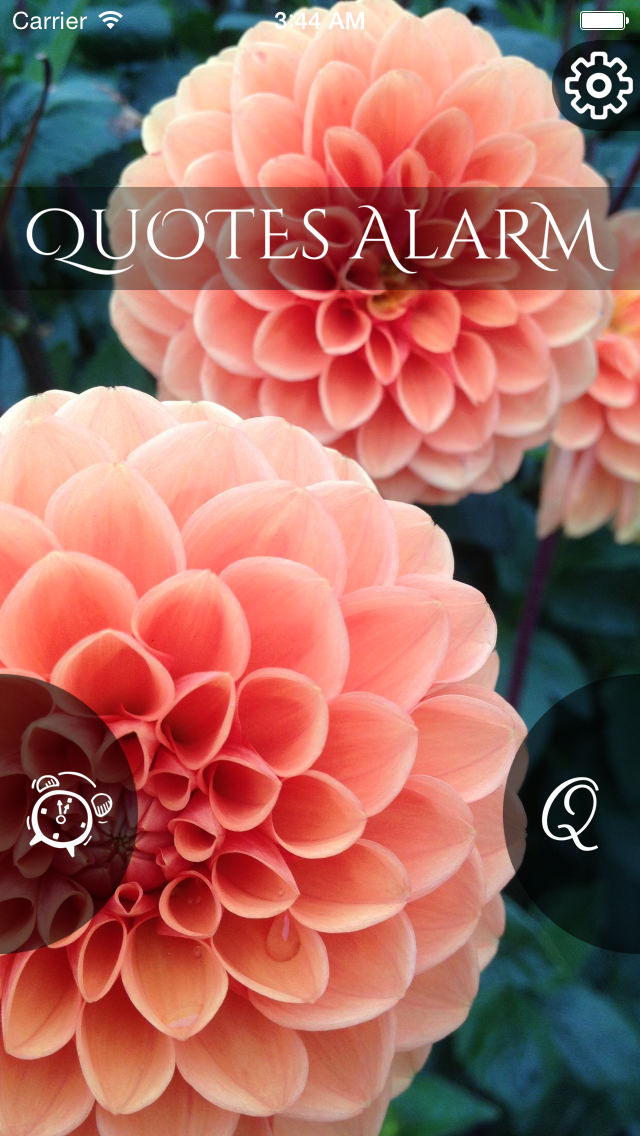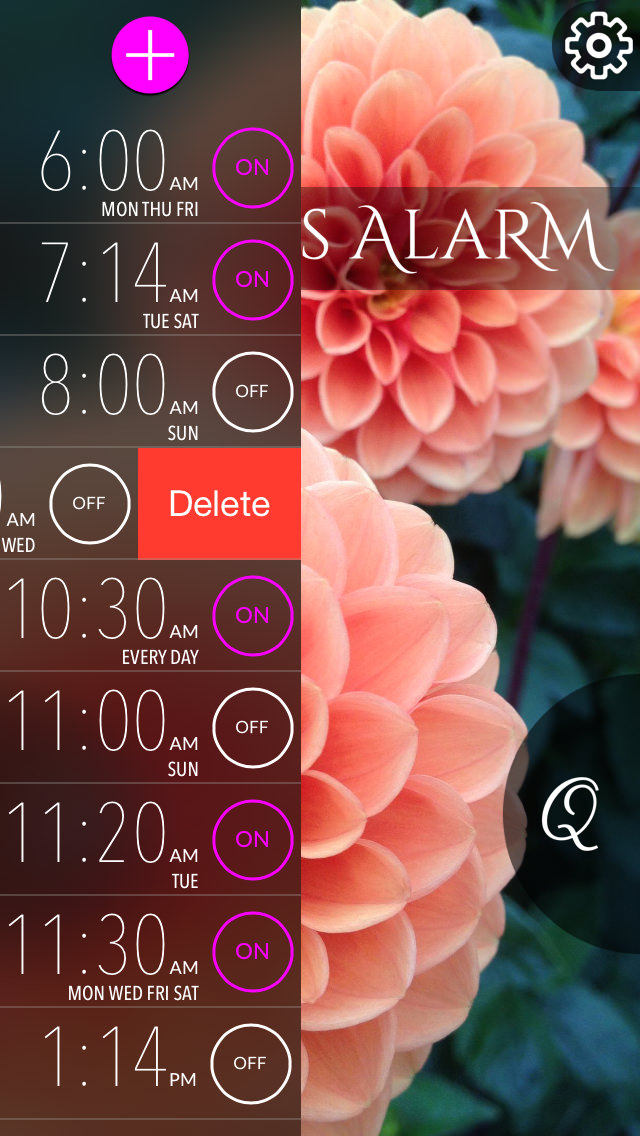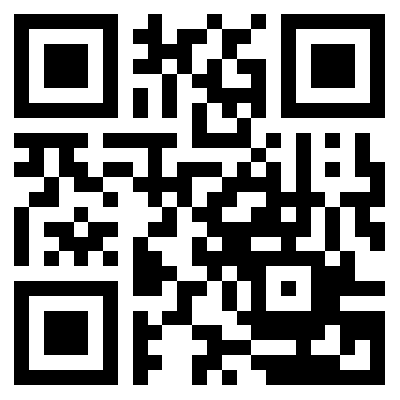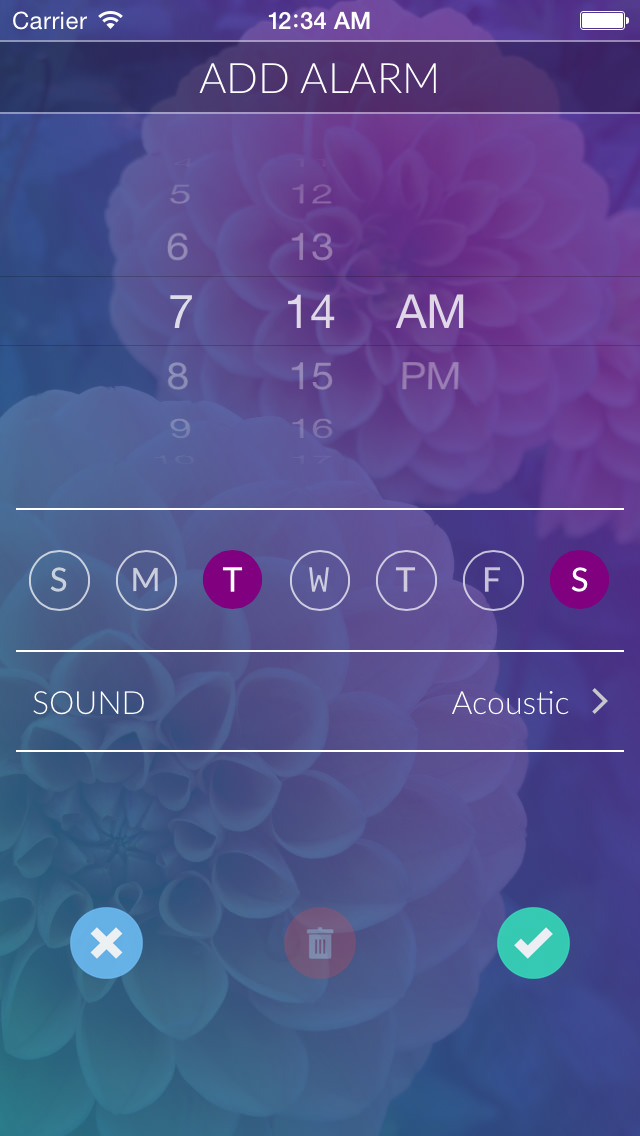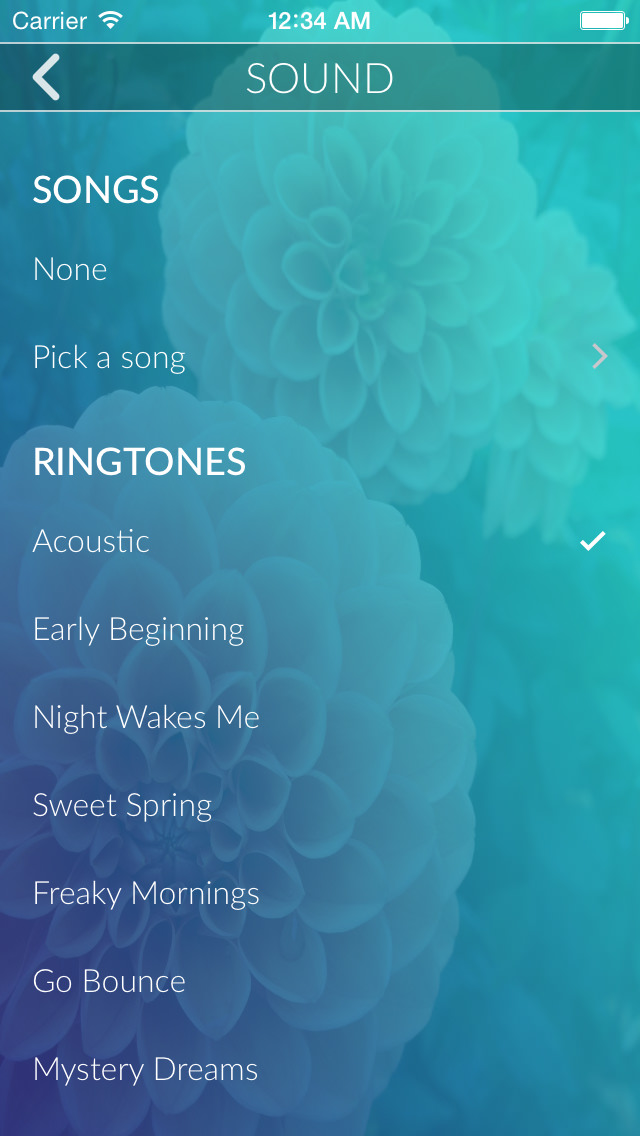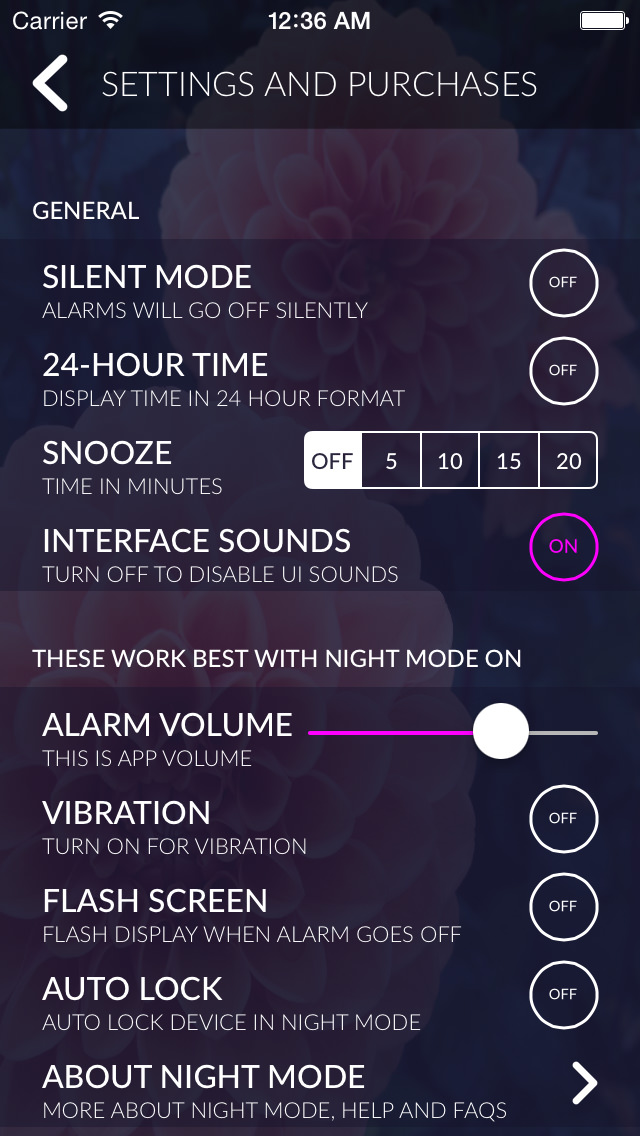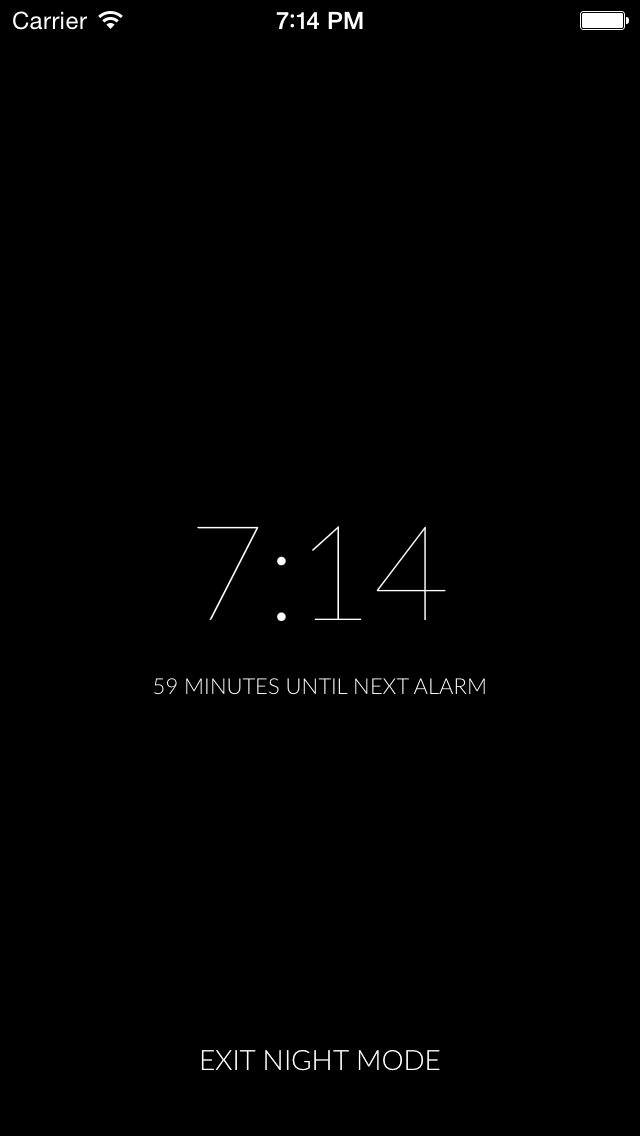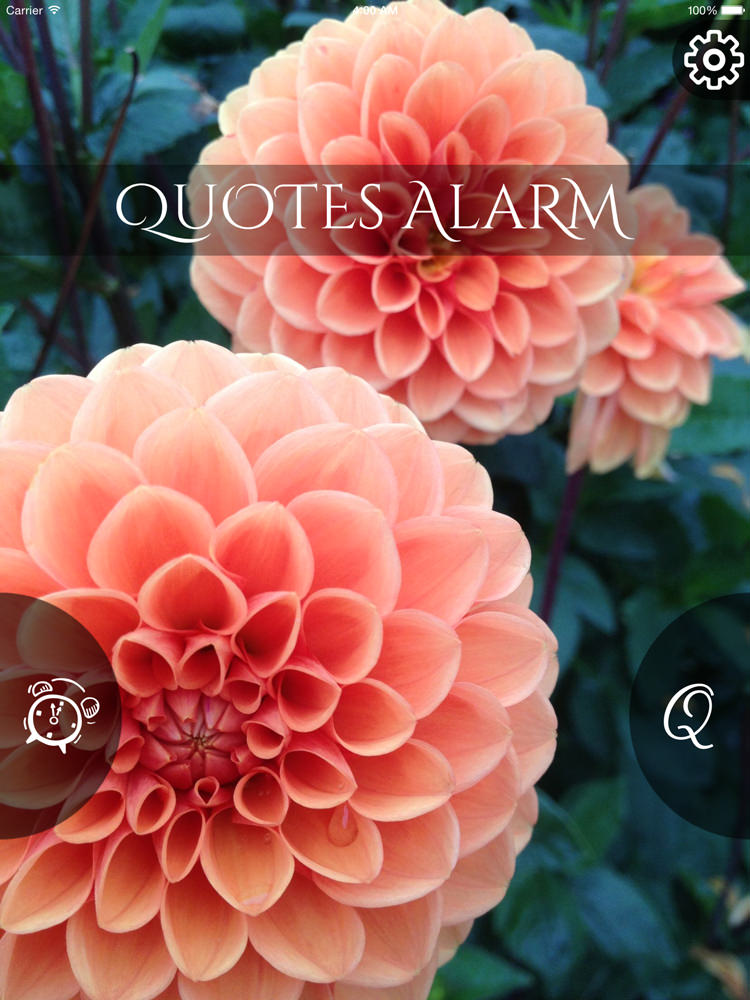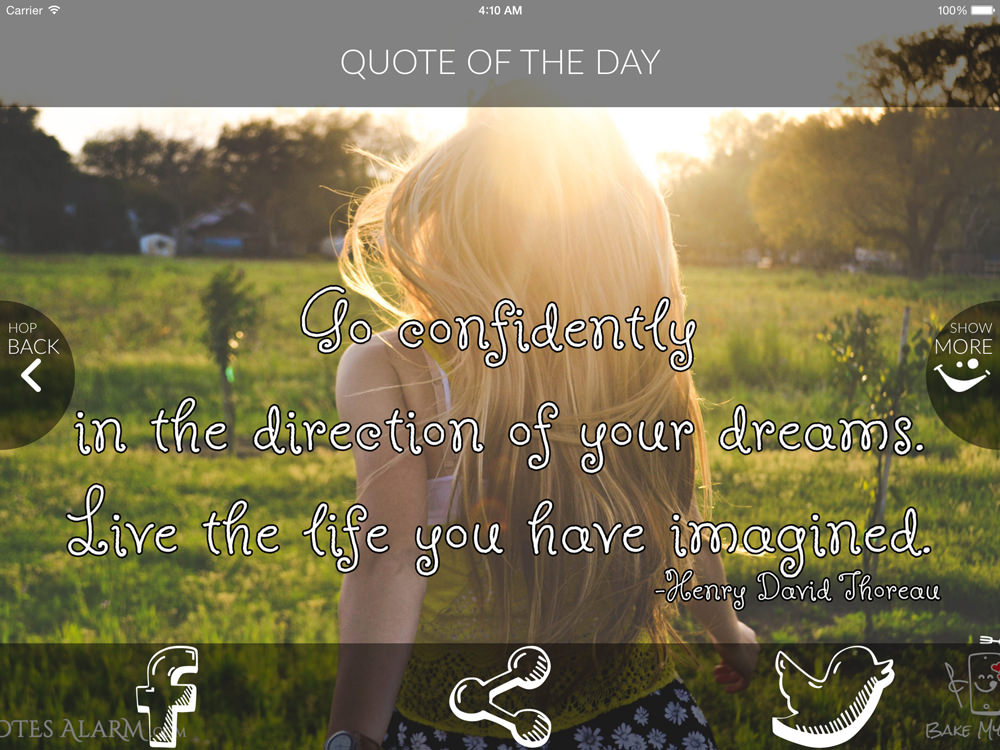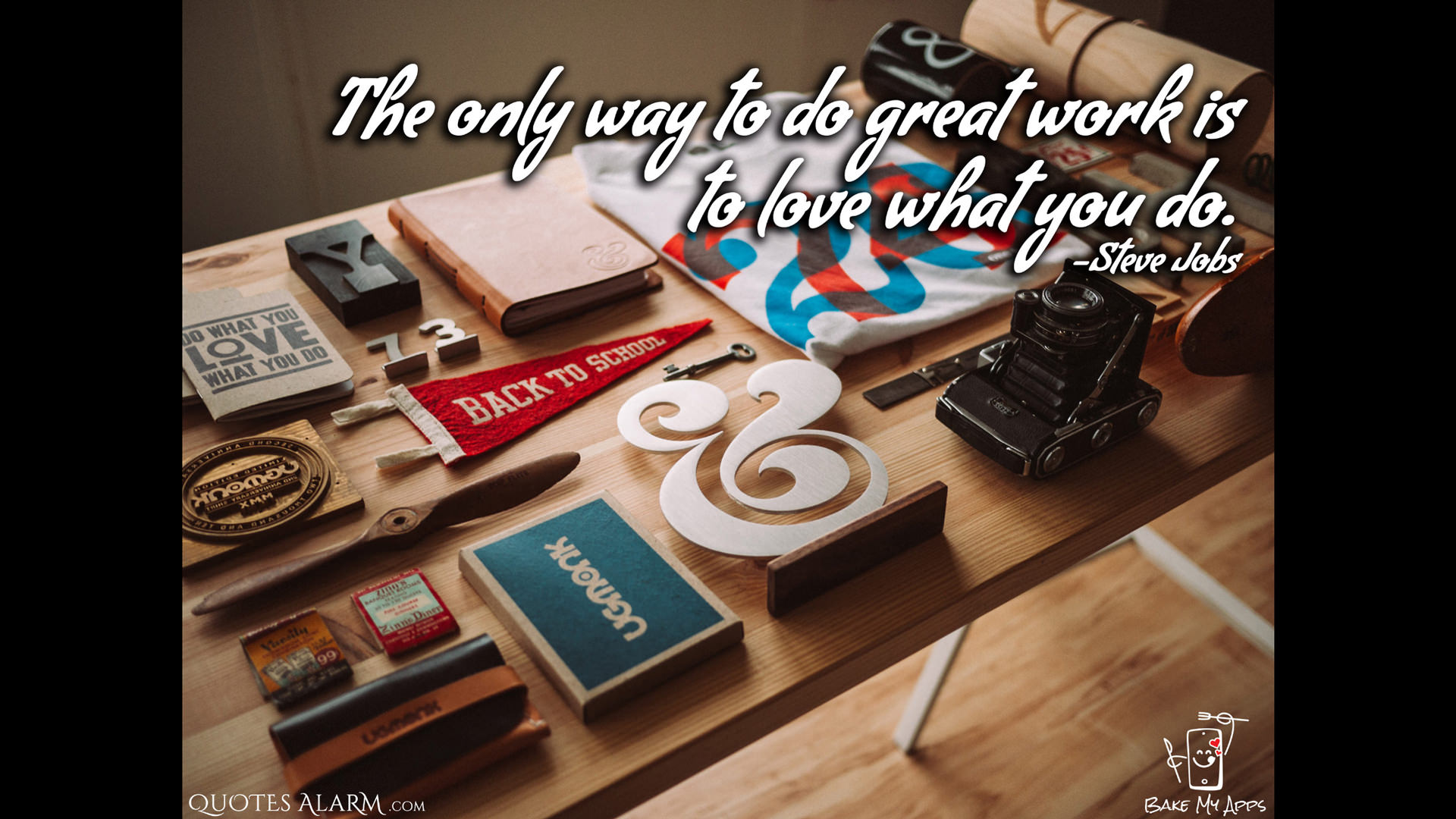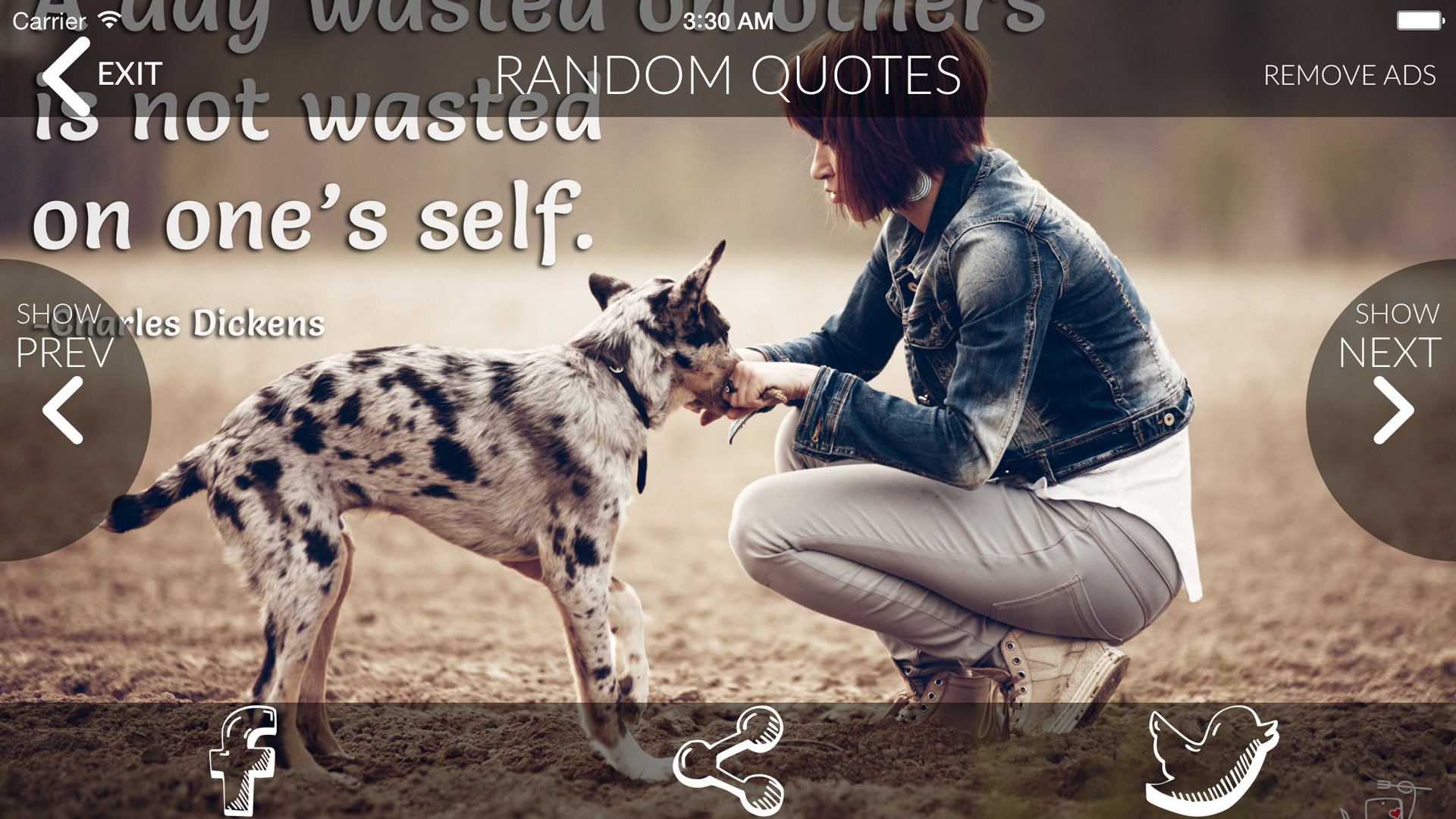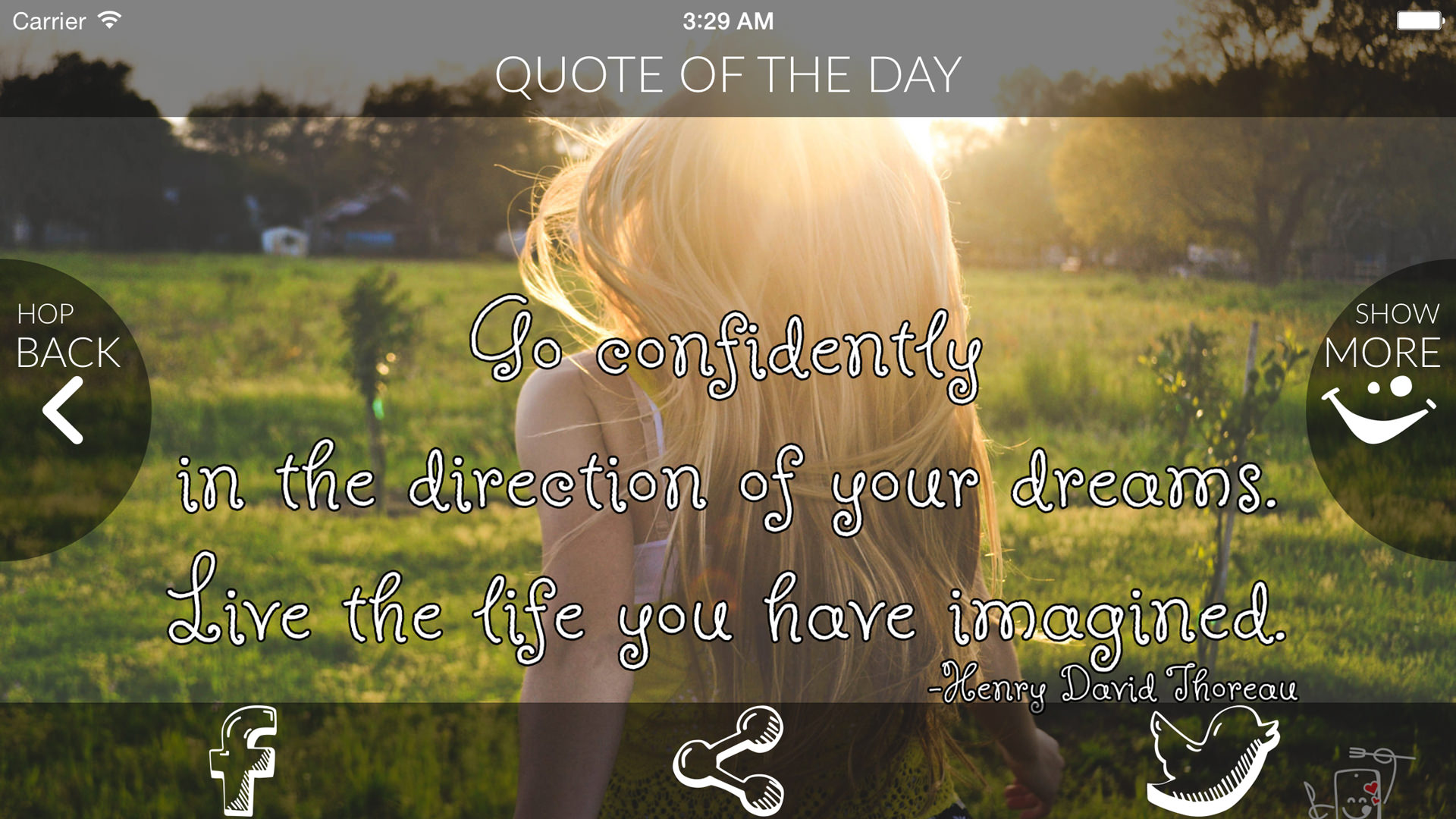Quotes Alarm won’t just wake you up at the right time, it will jumpstart your days with positivity. This app is full of beautiful picture quotes and assorted powerful sayings that will push you forward, inspire you to do more in life and make you feel motivated and uplifted. It’ll give you a sense of hope. Quotes Alarm will help you fight everyday hurdles and fulfil all your desires.You may be close to the greatest change in your life. Download now and see life with new eyes!
Available for
© Bake My Apps, 2015. All rights reserved.